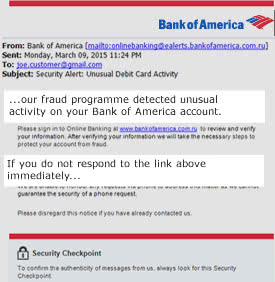If you applied for a Bank of America credit card online, you can check the status of your application online. You can also check the status by calling us at 866.422.8089.
The easiest way to check your credit card balance is to log in to Online Banking. In addition to checking your balance, Online Banking also allows you to:
- Get a summary of your current account status, including balance, available credit and information on when your next payment is due
- Request up to 12 months of detailed transaction information
- Download transactions for use with financial management software
- Make a payment online
- Contact customer service
You can redeem your credit card rewards on your mobile device, on our website or by phone.
On your mobile device
Log in to the Mobile Banking app and tap the View My Rewards link to view/redeem available rewards balance.
You can also tap the Erica icon and say, "I want to redeem credit card rewards" and follow the instructions (if you prefer, you can also type your message to Erica).
Want us to walk you through it?
Show me how to redeem my rewards in Mobile Banking
On our website
To check your rewards points balance and cash in or redeem your rewards points online, log in to Online Banking and select your credit card then select the Rewards tab.
Not an Online Banking customer? Enroll in Online Banking today
By phone
To redeem your rewards points by phone, call 800.434.8313 and select option 2 (Mon-Fri 9 a.m.-9 p.m. ET).
To learn more about fees associated with your credit card account, log in to Online Banking and select the link to your card account, then select the Information & Services tab where you'll find a section entitled Fee information. You can also review our FAQs about fees or the credit card agreement you received when you opened your account.
Our fraud prevention checklist includes a number of steps you can take to help prevent fraud. Working together, we can make the strongest possible defense against fraudulent activity.
Before initiating a claim, consider calling the merchant first, as they may resolve your claim faster (we may also require information from the merchant to process a claim, so contacting them directly may save you time). Additionally, please note that only posted transactions can be disputed (pending charges are temporary and may change), so if you have any immediate concerns about a pending charge, you may want to contact the merchant. You can typically find the merchant's contact information on your receipt or billing statement.
Online Banking customers can submit most credit card disputes directly from the transaction detail found in the Activity tab on your credit card account page, or from the Dispute a transaction link on the Information & Services tab.
To access the credit card dispute process, log in to Online Banking.
Not an Online Banking customer? Enroll in Online Banking today
Want us to walk you through it?
Show me how to dispute a transaction in Online Banking
Show me how to dispute a transaction in Mobile Banking
Timely notification is important. Most transactions must be disputed within 60 days of the date of your statement on which the error appeared. If you did not provide your account information to the merchant in question and suspect that your information was stolen, please contact us immediately.
If you're having difficulty meeting your credit card debt obligations, please visit our our credit card assistance page. You may also want to review these Better Money Habits articles:
How to tackle financial stress
Could a credit counselor help me?